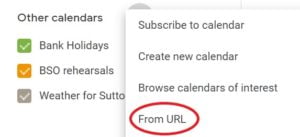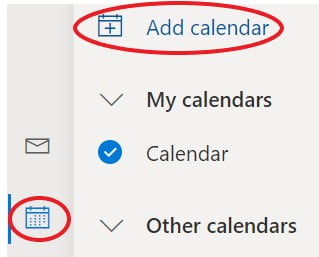Here are some instructions for subscribing to BSO concerts so that they appear on your phone or computer and are updated automatically from this web site.
Google calendar on the web
If you use the online Google calendar at www.google.com/calendar (recommended), click the plus symbol beside “Other calendars” and select “From URL”. Paste in https://www.bromleysymphony.org/categories/concerts/ical/. The BSO concerts should appear in your calendar in a different colour and will automatically be updated with changes.
If you use the Google calendar app on your iPhone or Android phone the new calendar will appear there automatically as well.
Android phones and tablets
First follow the instructions above to add BSO concerts to Google calendar on the web. The new calendar should automatically appear on your phone in a distinct colour soon afterwards. You may find that only the next 12 months will be synchronised – there doesn’t seem to be any way to change this.
If you don’t see any concerts, check that they are visible at www.google.com/calendar and then on your phone check that synchronisation is enabled by going to Settings > Accounts > Google then tap your account name (probably your gmail address) and check that Sync Calendar is selected.
iPhone and iPad
Navigate to Settings > Passwords & Accounts, or Settings > Calendar > Accounts then Add Account > Other > Add Subscribed Calendar, enter https://www.bromleysymphony.org/categories/concerts/ical/ and click Save. The BSO concerts should appear in your calendar after a few minutes.
Microsoft Outlook or Mail on a Windows PC or laptop
Microsoft programs can’t synchronise directly with Google or Apple calendars using the iCal format (they can be imported once but not synchronised), but you can do it in two stages.
First, use a web browser to sign up for a free online microsoft email account at www.outlook.com (you may already have such an account if you use Hotmail).
Click the Calendar symbol at the left and select Add calendar.
In the popup, select Subscribe from web then enter https://www.bromleysymphony.org/categories/concerts/ical/. The Bromley Symphony concerts should appear in the online calendar soon afterwards in a distinct colour. If you normally use a web browser to access your calendar this is all you need to do.
If you use Outlook or Mail on a Windows computer you will need to add this new email account to that program (if it’s not there already) to see the calendar. It’s a two-step synchronisation, in other words – the online Microsoft webmail account synchronises continuously with the Bromley Symphony site, and your PC or laptop synchronises with the online account whenever it is turned on and connected to the internet.
If the new calendar appears side-by-side instead of all in one view, click the little arrow at the top left of the new tab to “View in overlay mode”
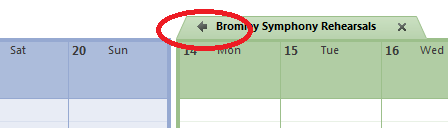
Mac OSX
From the Calendar application, select File > New Calendar Subscription. Paste in https://www.bromleysymphony.org/categories/concerts/ical/. The BSO concerts should appear in the calendar – if not, check that the box next to the new calendar subscription is checked.
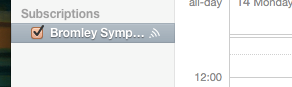
Thunderbird
Click the Calendar symbol then the ‘+‘ symbol and select On the Network. In the next window select Format: iCalendar (ICS) and enter https://www.bromleysymphony.org/categories/concerts/ical/ as the location and click Continue. Give the calendar a name such as BSO Concerts and click Continue then Done. The BSO concerts should appear after a few minutes.